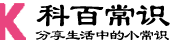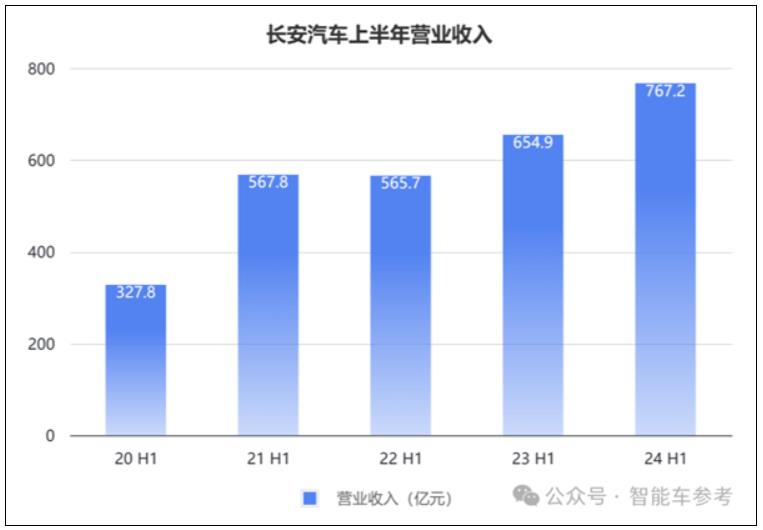WordPress取消英文标点符号自动替换中文标点符号的优雅方法
发布时间:2025-10-23 09:53:25 本站作者 【 字体:大 中 小 】 浏览:45 次
众所周知,WordPress中文版有个特性,会将每一处英文引号("")都稀里哗啦转化为中文引号(“”)。不仅仅是英文引号,在WordPress翻译文件定义了不少自动转换符号,具体可以参考这里。
对文字博客来说,这是个好功能,这样会避免用错英文标点。
然而,WordPress是独立的php程序,中文社区中懂得使用者,大部分都是技术博客。而技术博客会经常贴出代码,里面包含各种英文标点是再正常不过的事情。这时候,英文标点符号自动转换就是一个恼人的画蛇添足功能了。
网上很多文章都是让该WordPress核心文件。只不过,WordPress是一个高度模块化的系统,肯定有更优雅的解决方案。
一番搜寻之后,发现最简单的办法,就是安装一个叫Quotmarks Replacer的插件,地址在这里。
插件很简单,就是将WordPress自动转换标点符号的函数用系统接口去掉。核心代码如下:
<?php
/*
Plugin Name: Quotmarks Replacer
Plugin URI: http://sparanoid.com/work/quotmarks-replacer/
Description: Quotmarks Replacer disables wptexturize function that keeps all quotation marks and suspension points in half-width form.
Version: 2.6.17
Author: Tunghsiao Liu
Author URI: http://sparanoid.com/
Author EmAIl: t@sparanoid.com
License: GPLv2 or later
Copyright 2016 Tunghsiao Liu, aka. Sparanoid (t@sparanoid.com)
This program is free software; you can redistribute it and/or modify
it under the terms of the GNU General Public License, version 2, as
published by the Free Software Foundation.
This program is distributed in the hope that it will be useful,
but WITHOUT ANY WARRANTY; without even the implied warranty of
MERCHANTABILITY or FITNESS FOR A PARTICULAR PURPOSE. See the
GNU General Public License for more details.
You should have received a copy of the GNU General Public License
along with this program; if not, write to the Free Software
Foundation, Inc., 51 Franklin St, Fifth Floor, Boston, MA 02110-1301 USA
*/
$qmr_work_tags = array(
'the_title', // http://codex.wordpress.org/Function_Reference/the_title
'the_content', // http://codex.wordpress.org/Function_Reference/the_content
'the_excerpt', // http://codex.wordpress.org/Function_Reference/the_excerpt
// 'list_cats', Deprecated. http://codex.wordpress.org/Function_Reference/list_cats
'single_post_title', // http://codex.wordpress.org/Function_Reference/single_post_title
'comment_author', // http://codex.wordpress.org/Function_Reference/comment_author
'comment_text', // http://codex.wordpress.org/Function_Reference/comment_text
// 'link_name', Deprecated.
// 'link_notes', Deprecated.
'link_description', // Deprecated, but still widely used.
'bloginfo', // http://codex.wordpress.org/Function_Reference/bloginfo
'wp_title', // http://codex.wordpress.org/Function_Reference/wp_title
'term_description', // http://codex.wordpress.org/Function_Reference/term_description
'category_description', // http://codex.wordpress.org/Function_Reference/category_description
'widget_title', // Used by all widgets in themes
'widget_text' // Used by all widgets in themes
);
foreach ( $qmr_work_tags as $qmr_work_tag ) {
remove_filter ($qmr_work_tag, 'wptexturize');
}当然你也可以参考这篇文章:https://www.freexyz.cn/cms/bee94fdf6816331685a559f0aec28cfd.html

PS4Slim变7吋掌机!大神改造视觉PG街头涂鸦实机展示


PPT文字怎么转换成SmartArt图形?PPT文字转为SmartArt图形的方法


PPT如何制作彩色色块拼接字?PPT彩色色块拼接字制作教程


PPT如何绘制三线表格?PPT制作三线表的方法

PS4Slim变7吋掌机!大神改造视觉PG街头涂鸦实机展示

PPT文字怎么转换成SmartArt图形?PPT文字转为SmartArt图形的方法

PPT如何制作彩色色块拼接字?PPT彩色色块拼接字制作教程

PPT如何绘制三线表格?PPT制作三线表的方法

PPT怎么让图片边缘变圆角?PPT图片边角变成圆形的方法

PPT幻灯片母版怎么重命名?PPT更改幻灯片母版名称的方法
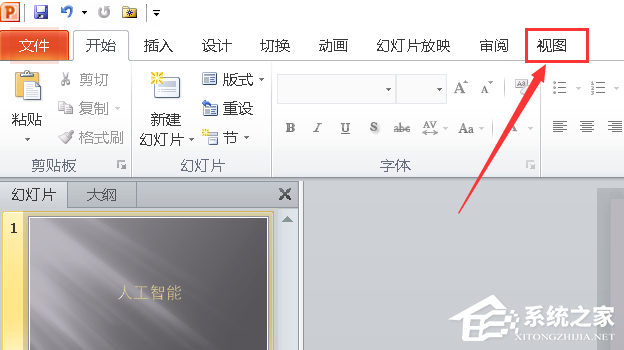
PPT怎么设置成16:9?怎么调整PPT页面比例为16:9?

点击上方的【设计】选项。

点击上方的【设计】选项。

PPT里smartart怎么设置超链接?PPT给SmartArt图形设置超链接的方法

点击进入需要转化为SmartArt图形的幻灯片。

如图所示,将其转化为SmartArt图形。

将光标至于图形的文字当中。

按下键盘上的exc键,这样一来图形就被选中了。

点击进入需要转化为SmartArt图形的幻灯片。

如图所示,将其转化为SmartArt图形。

将光标至于图形的文字当中。

按下键盘上的exc键,这样一来图形就被选中了。

怎么更改PPT母版的标题?PPT修改母板标题样式的方法

PPT怎么绘制柠檬片?PPT画柠檬片的方法